How to Upload O’Level Result on JAMB Portal 2025/2026 with Your Phone: Are you a candidate who wants to upload your O’level result on the JAMB portal for the 2025/2026 admission session? Do you want to know how to do it using your phone without visiting a JAMB CBT center or office? If yes, then this post is for you.
In this post, I will show you the steps to upload your WAEC, NECO, GCE, or NABTEB result on your phone’s JAMB portal. This is important because uploading your O’level result is a requirement for admission through the JAMB CAPS system. Without it, you may lose your chance of getting admitted into your desired course or institution.
Table of Contents
🌟 Recommended for You
- Study Abroad Opportunities for JAMB 2025 Candidates — See Top Scholarships
- How JAMB 2025 Candidates Can School in the USA with Full Sponsorship
- Apply for Fully Funded Scholarships After Writing JAMB 2025
- Don't Miss Scholarship Opportunities for JAMB 2025 Students
- Best Scholarships for Students Preparing for JAMB 2025
Why You Need to Upload Your O’level Result on JAMB Portal 2025/2026
The Joint Admissions and Matriculation Board (JAMB) requires all candidates to upload their O’level results on its portal for verification and processing of admission. This is to ensure that candidates meet the minimum requirements for their chosen course and institution.
If you do not upload your O’level result on JAMB portal, you may not be considered for admission by your choice institution. Even if you have been offered admission by your school, you may not be able to accept it on JAMB CAPS if your O’level result is not uploaded.
Therefore, it is advisable to upload your O’level result as soon as possible after you have registered for JAMB or after you have received your result from the examination body.
🌟 You Might Also Like
- Top Scholarships JAMB 2025 Candidates Should Apply for This Year
- Fully Funded Scholarships Available for JAMB 2025 Students — Apply Now
- Discover Study Abroad Opportunities After Writing JAMB 2025
- How JAMB 2025 Students Can Study in the USA with Full Sponsorship
- Apply Now for Scholarships Open to JAMB 2025 Candidates
When to Upload Your O’level Result on JAMB Portal 2025/2026
There are two possible times you can upload your O’level result on JAMB portal:
- During JAMB registration: If you already have your O’level result at the time of registering for JAMB, you can upload it on JAMB portal during the registration process. You will need to scan your result and upload it as a PDF file on the portal.
- After JAMB registration: If you do not have your O’level result at the time of registering for JAMB, or if you want to update your result after it has been released by the examination body, you can upload it on JAMB portal after the registration process. You will need to log in to your JAMB profile and upload your result as a PDF file on the portal.
How to Upload Your O’level Result on JAMB Portal Using Phone 2025/2026
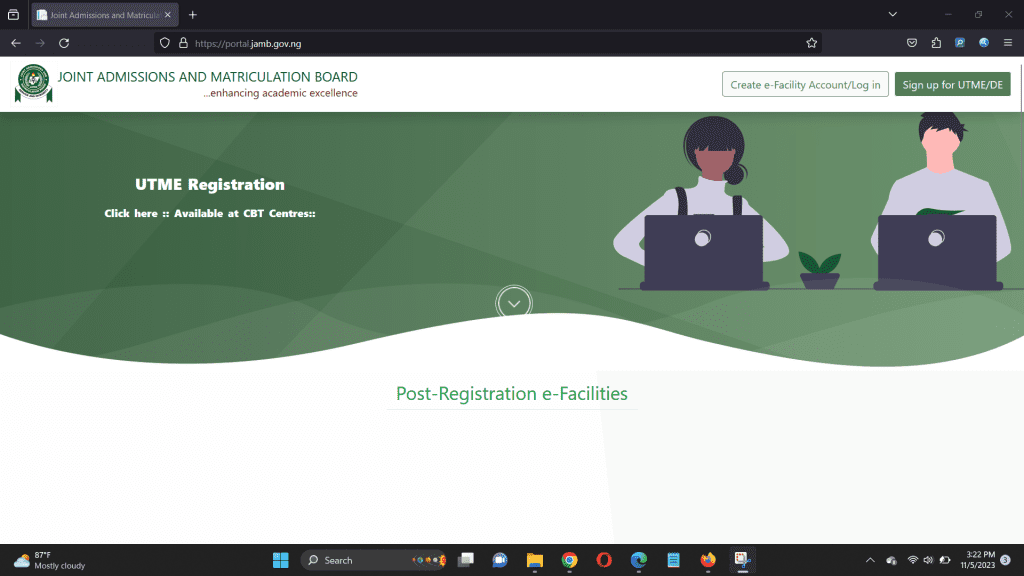
To upload your O’level result on JAMB portal using your phone, you will need the following:
- A smartphone with internet connection
- A PDF scanner app (such as CamScanner, Adobe Scan, etc.)
- Your JAMB registration number and password
- Your O’level result slip or certificate
Follow these steps to upload your O’level result on JAMB portal using your phone:
- Scan your O’level result slip or certificate using the PDF scanner app on your phone. Make sure the scanned file is clear and legible.
- Save the scanned file on your phone memory or SD card.
- Visit the JAMB portal by going to the official website at www.jamb.gov.ng.
- Click on the “Login” button at the page’s top right corner.
- Enter your JAMB registration number and password, then click “Log in.”
- Once you are logged in, click on the “Check Admission Status” link located on the left side of the page.
- Click on the “Access my CAPS” button.
- Click on the “My O’level result” link.
- Click on the “Upload Results” button.
- Select the examination type (WAEC, NECO, GCE or NABTEB) and year of examination from the drop-down menus.
- Click on the “Choose File” button and locate the scanned file on your phone memory or SD card.
- Click on the “Upload” button and wait for the confirmation message.
How to Verify Your O’level Result Upload on JAMB Portal 2025/2026
To verify that your O’level result has been successfully uploaded on JAMB portal, you can do the following:
- Log in to your JAMB profile and click on the “Check Admission Status” link.
- Click on the “Access my CAPS” button.
- Click on the “My O’level result” link.
- You should see your O’level result details displayed on the screen, including the subjects, grades and examination number.
- If you do not see your O’level result details, it means your result has not been uploaded or there is an error in the upload process. You may need to repeat the upload process or contact JAMB for assistance.
Conclusion
Uploading your O’level result on the JAMB portal is vital in securing admission into your desired course and institution. You can do it using your phone without visiting a JAMB CBT centre or office. However, you must ensure your result is scanned and uploaded as a PDF file on the portal. You must also verify that your result has been uploaded correctly and matches your admission requirements.
FAQs
Can I upload my O’level result on JAMB portal more than once?
Yes, you can upload your O’level result on JAMB portal more than once, especially if you want to update your result after it has been released by the examination body or if you want to correct any error in the upload process.
Can I upload my O’level result on JAMB portal using any phone?
No, you can only upload your O’level result on JAMB portal using a smartphone that has internet connection and a PDF scanner app. You cannot use a feature phone or a phone that does not have these features.
How much does it cost to upload my O’level result on JAMB portal?
Uploading your O’level result on JAMB portal is free of charge. You do not need to pay any fee to JAMB or any third party to upload your result on the portal. However, you may incur data charges from your network provider for accessing the internet on your phone.


I am samaila titus I Will upload result
Please, can uploaded o’level result be changed. There’s a mistake with mine
Yes, it can be changed, kindly go to any JAMB CBT centre around you.
Please when is the deadline for uploading the results
No deadline.
Please the first reg number there is it that of jamb or that of your school exams?
Please sir after uploading what the next process
You will have to wait, then check again later to confirm if the uploading has been processed.
Pls I can’t find the upload results button In o’ level result section
You need to go to JAMB CBT centre, they will upload it for you, candidates are no longer allowed to do it outside CBT centre.
Hello I have someone who’s yet to upload their results o level result on the jamb portal and they’re trying to do That now, however the upload results option is. O longer on the jamb portal, pls what can be done to rectify it.
Kindly go to JAMB CBT centre.
Please can Direct entry candidate re upload o level result
Yes, you can, go to JAMB CBT centre.
Please I used two sittings exam, that is waec and neco, I used both to apply for ost utme on futa, cause they accept two results, will I have to upload the both on the jamb portal
Please I used two sittings results that is neco and waec, I used both to register for post utme in futa, cause they accept two results, will I have to upload the two results on jamb portal
Yes, you need to upload both, because thats what made up your complete result, but you will need to do this at any JAMB CBT centre, they will guide you more there.
I corrected my uploaded results one month ago but it’s yet to reflect.
It will reflect, chill.
I went to a centre to upload my result but when I check it says “O’level details not found”
I have try uploading my o’level result, but the upload button doesn’t appear instead, refreshing button appear
Go to JAMB CBT centre near you.
sorry ! my question here is that during the jamb registration i actually done it under awaitting result and uptill now we are yet to write it..! and by God grace we will write around novermber to december .so can i meet up the admission in to fulafia?
How many Times can i do uploading of result
I want to upload my WAEC result
Read the post above.
Can one still upload olevel results when admission is going on and will still be considered for admission
Yes
But there’s no Upload Result link or button on the My O Level page as stated in your write-up. Or what am I missing.
Good morning,
Please can o’level result still be uploaded for a unilag aspirant?
This re-upload us happening because there is a problem with the first
Does unilag accept two sitting for human kinetics education?
Sir can i using phone upload olevel to jamb camps it’s possible
Hello Sir I need to my subject who chooses because I need to study computer science but am using biology except mathematics pls 🙏 sir need our help.