The JAMB portal is very important for all students who want to check their admission status, results, or make changes to their information. If you’ve taken the JAMB exam, you will need to log into the portal using your registration number. In this article, I will explain step by step how to log into the JAMB portal using your registration number in simple and easy-to-understand words.
What is a JAMB Registration Number?
Your JAMB registration number is the special number given to you when you register for the JAMB exam. This number is very important because it helps you access the JAMB portal and check your results, admission status, and other things related to your admission.
🌟 Recommended for You
- Study Abroad Opportunities for JAMB 2025 Candidates — See Top Scholarships
- How JAMB 2025 Candidates Can School in the USA with Full Sponsorship
- Apply for Fully Funded Scholarships After Writing JAMB 2025
- Don't Miss Scholarship Opportunities for JAMB 2025 Students
- Best Scholarships for Students Preparing for JAMB 2025
You will find your registration number on the slip you were given when you registered for JAMB. Make sure you keep it safe because you will need it many times during the admission process.
Why Do You Need to Log Into the JAMB Portal?
Logging into the JAMB portal is necessary for several reasons. Some of the things you can do after logging into the JAMB portal include:
- Check Your JAMB Result: After writing the JAMB exam, you can log into the portal to check your result.
- Check Your Admission Status: You can also check if you have been offered admission into your preferred school.
- Print Your Admission Letter: Once you get admission, you will need to print your JAMB admission letter from the portal.
- Make Changes to Your Information: If you need to correct any mistakes in your JAMB details, such as changing your preferred school or course, you can do it on the portal.
Steps to Login to JAMB Portal Using Registration Number
Now that you know why the JAMB portal is important, let’s look at how you can log into it using your registration number. Follow these simple steps:
🌟 You Might Also Like
- Top Scholarships JAMB 2025 Candidates Should Apply for This Year
- Fully Funded Scholarships Available for JAMB 2025 Students — Apply Now
- Discover Study Abroad Opportunities After Writing JAMB 2025
- How JAMB 2025 Students Can Study in the USA with Full Sponsorship
- Apply Now for Scholarships Open to JAMB 2025 Candidates
1. Open Your Browser and Visit the JAMB Portal
The first step is to open your internet browser on your phone or computer. Then, go to the JAMB official website by typing www.jamb.gov.ng into the search bar and press enter. This will take you to the JAMB homepage.
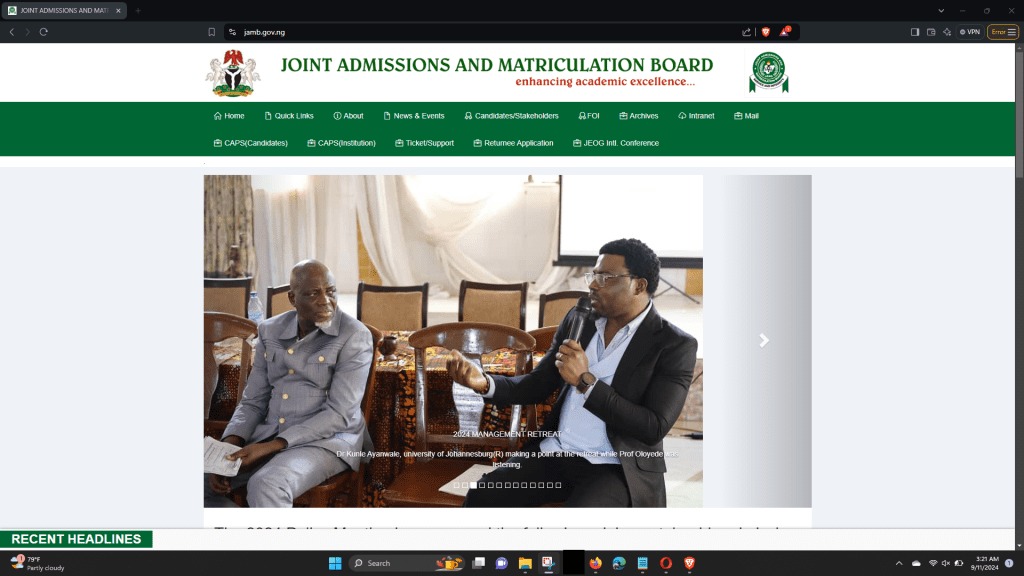
2. Click on “e-Facility”
Once you are on the JAMB website, look at the top of the page and click on the link that says “CAPS(Candidates)” also known as “e-Facility”. This will take you to the login page where you can enter your registration details. You can access the JAMB Central Admission Processing System (CAPS) directly here https://efacility.jamb.gov.ng/
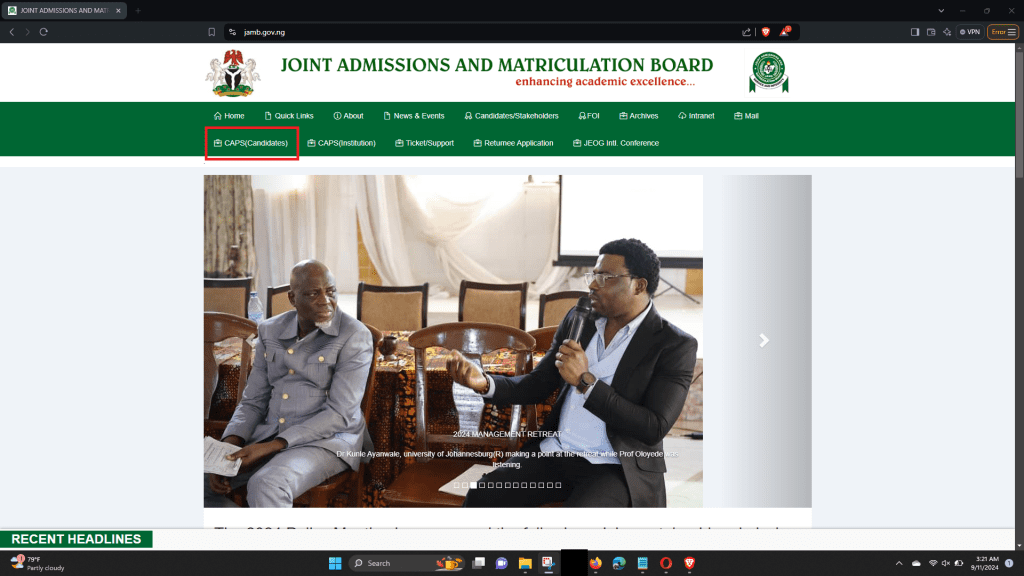
3. Enter Your Registration Number
On the login page, you will see two boxes where you can enter your details. In the first box, you will enter your JAMB registration number. This is the unique number that was given to you when you registered for the JAMB exam.
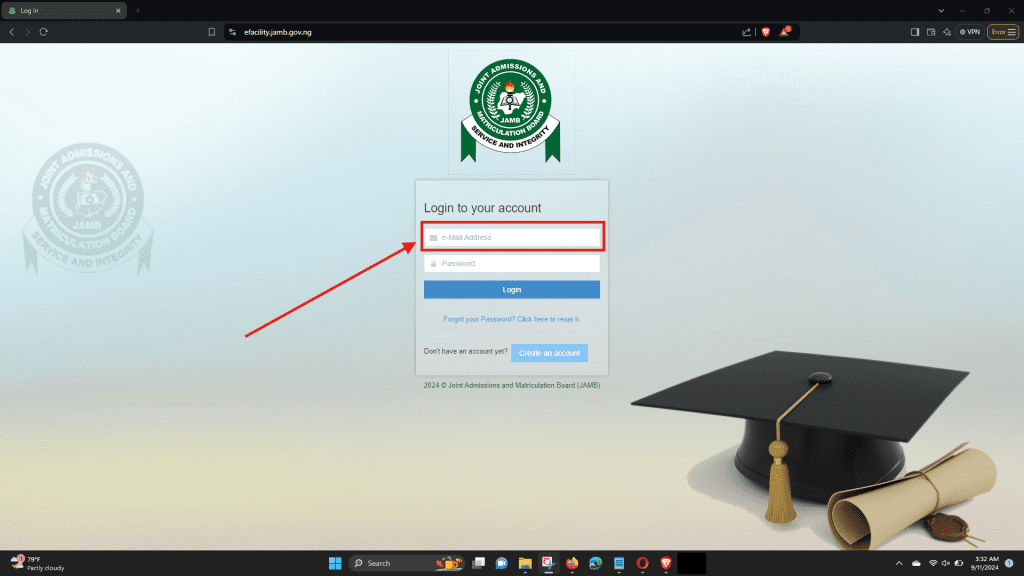
4. Enter Your Password
In the second box, enter the password you created when you registered for JAMB. If you have forgotten your password, you can click on “Forgot Password” and follow the steps to reset it.
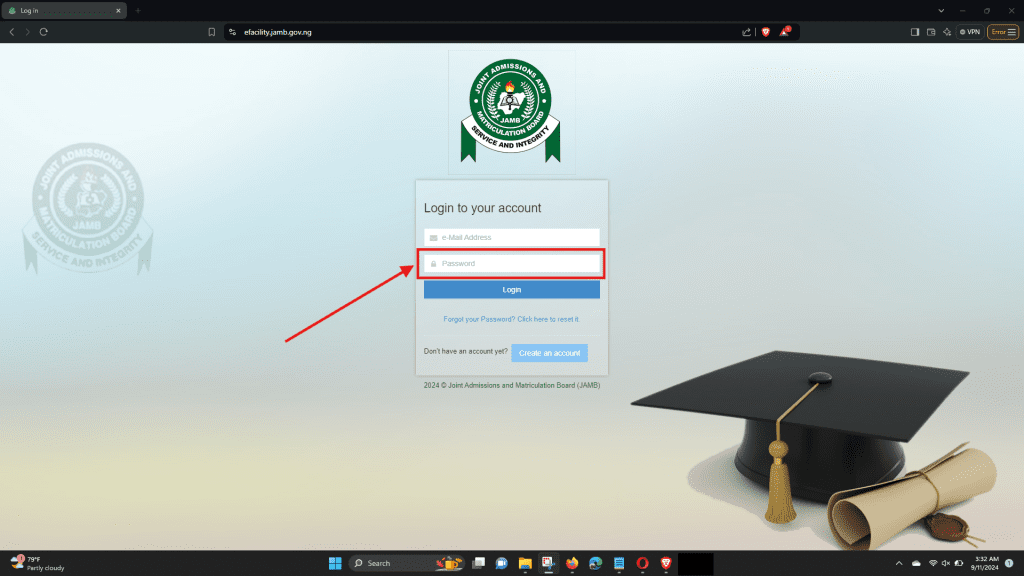
5. Click on “Login”
After entering your registration number and password, click on the “Login” button. This will take you to your JAMB profile where you can check your result, admission status, and more.
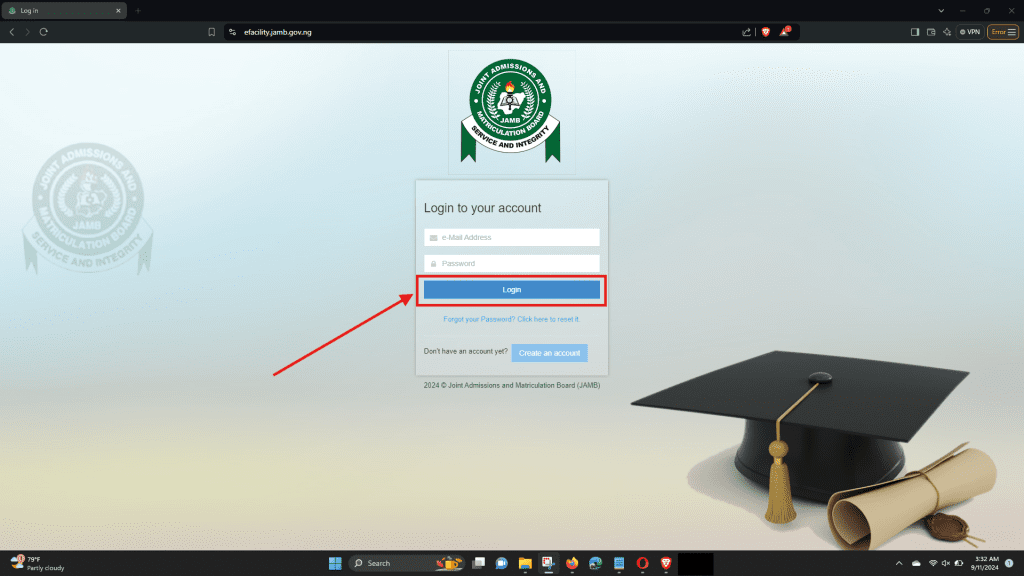
What If I Forgot My JAMB Registration Number?
If you forget your JAMB registration number, don’t worry, you can still find it. Here are two ways to get your JAMB registration number if you forget it:
- Check Your JAMB Registration Slip: When you registered for JAMB, you were given a registration slip. Your JAMB registration number will be printed on this slip.
- Log Into Your Email: JAMB usually sends a confirmation email after you register. Check your inbox for this email, and you will find your registration number there.
What Can I Do After Logging Into the JAMB Portal?
After you log into your JAMB profile using your registration number, here are some of the things you can do:
1. Check Your JAMB UTME Result
You can check your JAMB result after the exam by logging into the portal. On your dashboard, there will be a link that says “Check UTME Result”. Click on it, and your result will be displayed.
2. Check Your Admission Status
If you are waiting for admission, you can check if you have been admitted into your preferred school by clicking on “Check Admission Status”. If you have been admitted, you will see your school and course listed there.
3. Print Your Admission Letter
Once you get admission, you can print your admission letter from the JAMB portal. This letter is very important because it is proof that your admission is valid.
4. Make Corrections to Your Details
If you need to make changes to your JAMB details, such as correcting your name, date of birth, or changing your preferred course or school, you can do it on the JAMB portal.
How to Update Profile Information on JAMB Portal
Need to update your profile information? Follow these steps to make changes:
- Log into your JAMB account using your registration number.
- Once logged in, go to the “My Profile” section.
- You’ll be able to update your name, date of birth, or change your preferred institution and course.
- Ensure you confirm your details before submitting, as incorrect information can cause problems during admission.
Which is Better: Mobile or Desktop for Accessing the JAMB Portal?
You can access the JAMB portal from both mobile phones and desktop computers. Here are a few tips for both platforms:
- Mobile: Accessing the JAMB portal from your phone is convenient, but ensure you have a stable internet connection for smooth navigation. Use a mobile-friendly browser like Chrome or Firefox.
- Desktop: If possible, use a desktop or laptop for a more comprehensive view. The larger screen makes it easier to view and manage multiple features, especially when printing documents like the admission letter.
How to Use the JAMB Portal Safely
When accessing the JAMB portal, it is very important to ensure the security of your login details. Here are some safety tips:
- Avoid Using Public Wi-Fi: Public Wi-Fi can be unsafe. Always log in from a secure network to protect your personal information.
- Keep Your Login Details Private: Do not share your password or registration number with others. Use a strong password and ensure only you have access to it.
How to Solve JAMB Portal Login Issues
Sometimes, candidates face difficulties while trying to log into the JAMB portal. Here are some solutions to common problems:
- Forgotten Password: If you’ve forgotten your password, click on the “Forgot Password” option on the login page. Follow the instructions to reset your password through your email or phone number.
- Incorrect Registration Number or Password: Double-check to make sure you’re entering the correct registration number and password. Make sure your Caps Lock is off.
- Website Not Loading: If the portal doesn’t load properly, try using a different browser or clearing your browser’s cache. Also, check your internet connection.
READ ALSO: JAMB CAPS 2025/2026 Portal Login, Check, and Accept Your Admission Status
How to Recover a Forgotten JAMB Portal Password
If you’ve forgotten your JAMB password, don’t worry! You can easily recover it by following these steps:
- Go to the JAMB Portal: Open your browser and visit the official JAMB website at www.jamb.gov.ng.
- Click on ‘e-Facility’: Navigate to the “e-Facility – CAPS(Candidates)” section to access the login page.
- Select ‘Forgot Password’: Under the login box, you’ll find an option that says “Forgot Password.” Click on it.
- Enter Your Email Address or Registration Number: You will be asked to enter either your email address or JAMB registration number. Make sure it’s the one you used during registration.
- Follow the Instructions: JAMB will send instructions to your email to help you reset your password. Follow the steps carefully and create a new password.
- Login with New Password: After resetting, you can use the new password to log into your JAMB profile.
Conclusion
Logging into the JAMB portal using your registration number is easy and quick. All you need is your registration number and the password you used during registration. Once you log in, you can check your result, admission status, and even make changes to your details if needed.
Remember, your JAMB registration number is very important, so make sure you keep it safe. Without it, you won’t be able to access the JAMB portal. Always check your details carefully when using the portal to avoid mistakes.


How can I login to polytechic of ibadan portal please
85438915dc
Hello good evening I still can’t login my portal
What issue are you facing while logging in?
I want to login with my registration number but I can’t
Pls hw will i
Can’t remember my jamb password
I can’t remember mine
I no longer have access to my email used for jamb registration. And I want to check my admission status.
i no longer have access to my email
Yes
I need help
How to long my jamb registration number
I want to create jamb profile,but I used my NIN number and send it with the code jamb provided but couldn’t receive any code. It is tell me that no record what should I do. And mind you my NIN is ok.
Go to NIMC office for revalidation.
I can’t login to my jamb caps even with my correct email and password.It Keeps saying wrong email and password meanwhile that is the email and password I have been using to login to it.Please what should I do?
check your password case, maybe it is supposed to start with capital letter or small letter. Password is case sensitive, also there is a reset password button on the JAMB portal you can use to change your password if you can’t remember it.
Still I didn’t create my jamb profile, what can I do now?
And also don’t have email address for jamb profile
I need log in to my jamb portal
I want to log in to my portal
Login with your email and password
Please how can I verify my email to my jamb portal
Gboko Terngu Benjamin
Please,i can’t log in to my jamb portal,is saying invalid email or password…and both are very correct, have checked over and over again,pls help me
If they were correct, you won’t be getting that error message, so kindly crosscheck. Also you can use the forgot password option.
I’ve been trying to create a jamb profile but they are telling me something else
What should I do?
what is the meaning of 404 pls
A 404 error is an HTTP status code that indicates that the page or resource you’re trying to access on a website cannot be found on the server. It’s one of the most common errors on the web and typically looks like this:
Please I need to check my admission status and I can’t remember my password d dim I used to register it as been blocked and d phone with d email has been stolen..
Please what can I do
Good morning please I need to check my admission status and I can’t remember my password
Please can you help me,I have not had access to my admission status my Gmail is not signing inn
My
I want to access my caps with email password
My
I can’t remember the email I used in my jamb and I don’t have it again please how can I go about it and I want to check my matriculation list
You can find the email address you used to register for JAMB on the JAMB registration slip.
Sir/ma my caps keeps showing 2020 instead of 2024. I can’t even change the Year
I want to log in to my portal with my email and password but it keep saying invalid and I don’t even no what to do again I don’t no if I can use my registration number because the school I apply for they are already given people admission
No, you can’t, you need your email and your JAMB portal password to be able to login.
To confirm if your email address is correct, kindly check your email inbox on your phone, search for “JAMB” in your email inbox to see if it will bring out the emails you received during your JAMB registration, if it doesn’t come up, it means the email is wrong.
Can someone link new email
Same for me o
My Email is not correct so i can’t get access to my jamp potal
You can create the incorrect email
How please
I can get access to my jamp caps because my Email was not correct
I can get access to my jamb admission because my email password was incorrect
Sir please am unable to login into my jamb caps
My email account has been disabled,hw will I be able to access my jamb portal
I wrote jamb two years ago and also this year I made a mistake by using the same email I used 2022
And now I can’t access my portal pls what should I do
I did exactly same mistake too
I’m still looking for solution to it
I can’t log in to my JAMB caps to know if my details have been sent to nysc my details garbrem sent from the University of Nigeria and my name is Olarerin Franclyn Yinka and my registration number is 6688099040
Opokuma
can I link my new email because that one is no longer available
Good morning my is showing not admitted
Yea sir there is mistake of one letter on my email so I can’t be able to login to my jamb port what can I do to it sir
I tried to login my portal but I can’t remember the password and the sim I used to registered the email is lost
What else can I do
I don’t have access to the email I used in registering jamb and can’t remember the password too but I still remember the username from my jamb slip
What else can I do
Sir there is mistake on date of birth and also I have forgotten email but my jamb registration number please how can I get it
Please my amail is not good
Please what will I do now, caps transfer me to a new course I didn’t accept it because there is a mistake when uploading my olevel…. please what will I do now??
My
Please I have not still gotten admission yet please help me
I want to change my password using registered phone number it’s say service expired?
I lost my sim and now I can’t remember my email password now so what should I do
My NIN state of origin is not correct but I have use it to register for jamb registration what will do but now I have correct the nin own is remaining the jamb state of origin what Will I do pls sir
I have been trying to log into my jamb portal with my jamb registration number 202550408241GF as the email address i used is not correct (instead of using [email protected] (this is the correct one) but I used [email protected] (which is incorrect and wrong). So I have not been receiving any message from jamb. How can I log in into my jamb portal with either my above stated registration number or my phone number 08055676035. I need your help so that I can access and know the exam centre I am posted to and other relevant information from jamb.
Good I can’t log in to my jamb portal
If I log in it keep bringing me 2022 account sir wat can I do sir
I can’t logging to my portal because I forgot my email password, how can I change the email on my jamb portal sir.
HI SIR/MA
I can’t log in to my jamb portal for this year it keeps bringing the last year details
Why the jamb reprinting not yet started
on my portal it’s asking me to confirm my examination yr by the right hand side, pls how can i fix this.
Check my jamb result
I no longer have access to my email linked to my jamb registration anymore I want to use number